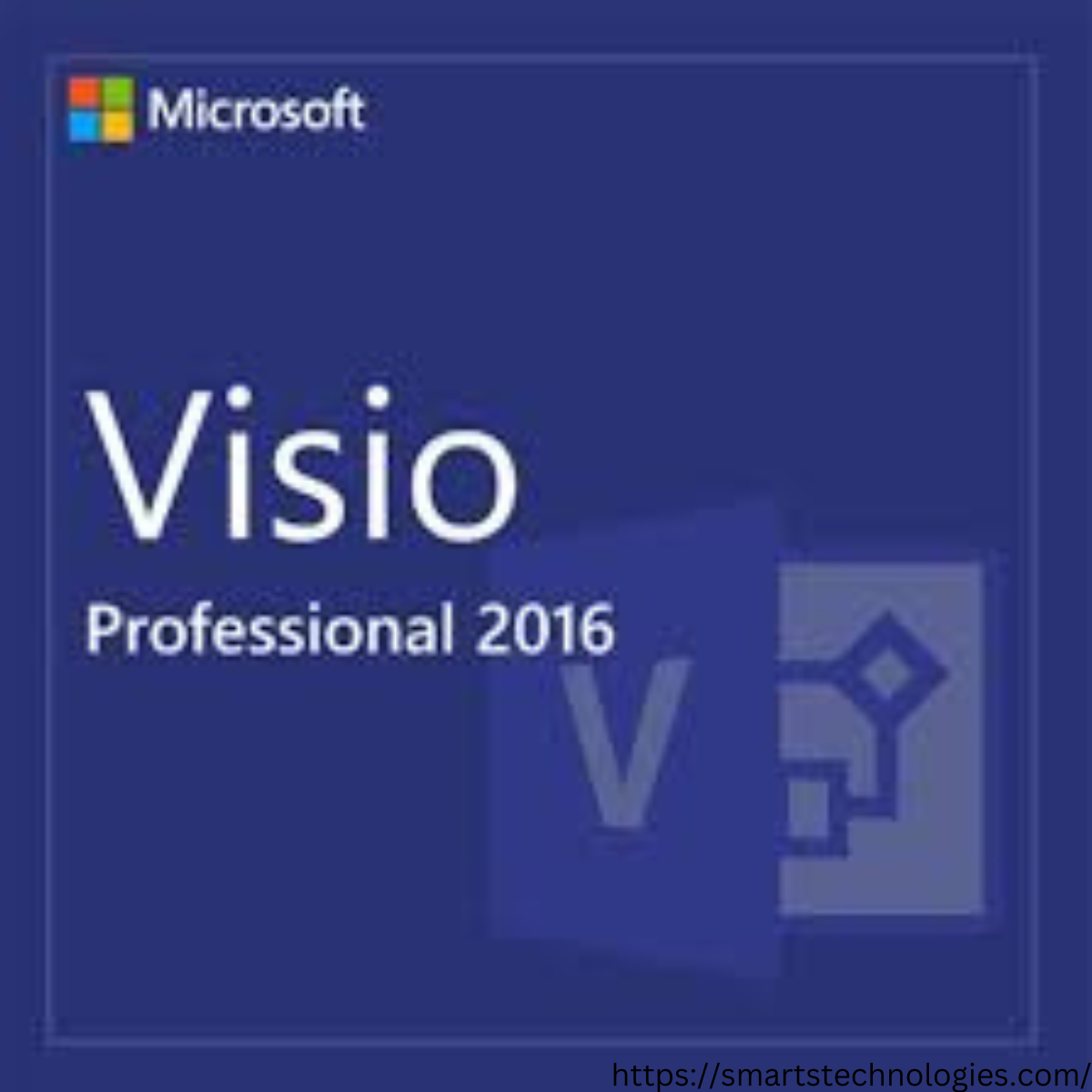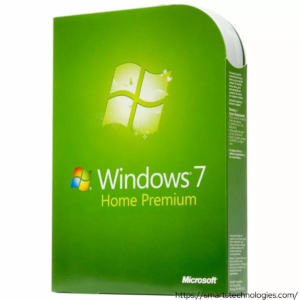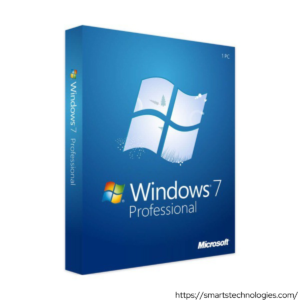Description
Overview
Microsoft Visio 2016 Professional: offers a comprehensive diagramming platform with a wide array of built-in stencils. It is designed to help users create and share professional diagrams that simplify complex information. Ideal for both individual users and teams, this version includes enhanced features for team collaboration and data integration.
Key Features
- Enhanced Diagramming Tools
– Expanded Effects and Themes: Customize your diagrams with a rich set of effects and themes that can change the design with just a couple of clicks.
– Professional Diagrams: Easily create and customize diagrams with a variety of templates, styles, and shapes.
- Team Collaboration
– Real-Time Collaboration: Multiple users can work on a single diagram simultaneously, regardless of their physical location, enhancing team productivity.
– Comments and Annotations: Add and reply to comments directly within diagrams to improve communication and feedback among team members.
- Data Integration and Visualization
– Data Linking: Connect your diagrams to real-time data from sources such as Microsoft Excel, Microsoft Excel Services, Active Directory, Microsoft SQL Server, Microsoft SQL Azure, Microsoft SharePoint Lists, and Business Connectivity Services.
– Data Graphics: Use vibrant icons, symbols, colors, and bar graphs to visually represent complex data, making it easier to identify patterns and insights.
- Advanced Design and Customization
– Shape Replacement: Replace any shape in a diagram while maintaining connections, metadata, and layout.
– Alignment and Spacing Guide: Improved tools for alignment, spacing, and sizing make it easier to create precise and visually appealing diagrams.
– Duplicate and Reorder Pages: Easily duplicate and reorder diagram pages without losing layout or metadata.
- Simplified Workflow Creation
– SharePoint and Project Workflows: Create and publish SharePoint workflows and Microsoft Project workflows with updated support for Windows Workflow Foundation 4.0, which includes support for stages, loops, and better integration with Microsoft SharePoint Designer.
- Ease of Use
– Quick Start: Enhancements to make it easier to get started with over 60 built-in templates, many with updated shapes.
– Stencil Search: Easily find the stencil you need with built-in search functionality from the start screen.
Licensing and Delivery
Licensing Type
– Binding: The license is directly tied to your Microsoft account. Once activated, it is permanently associated with your account.
Licensing Term
– Lifetime: The license is valid for the lifetime of the product. There are no recurring fees or subscriptions; it is a one-time purchase.
Platform Supported
– Windows: The software is designed to be run on Windows operating systems.
Delivery Method
– Digital Instant Delivery**: You will receive the product key and download instructions via email immediately after purchase.